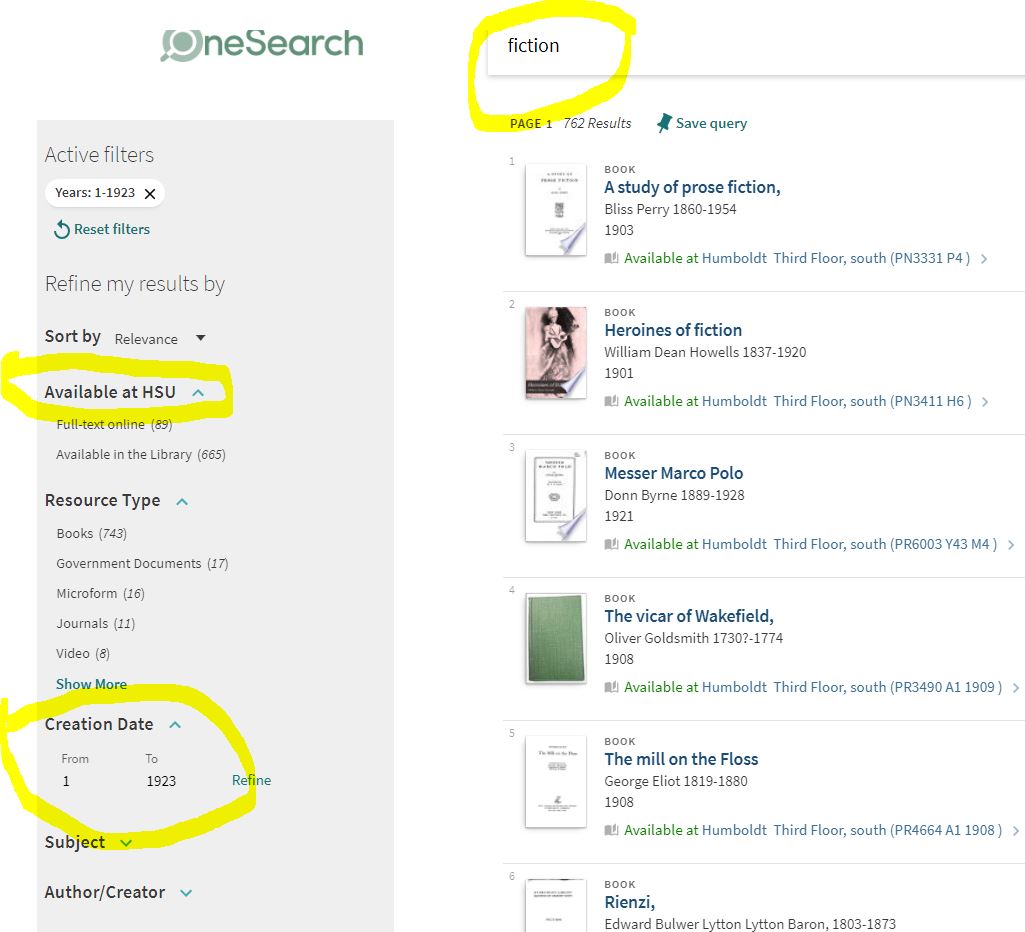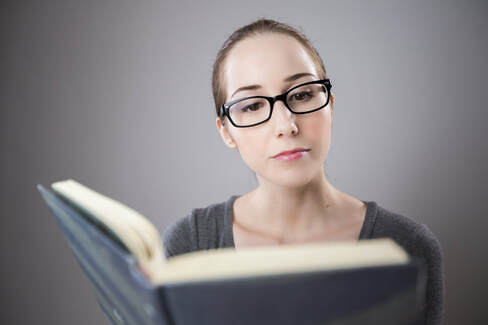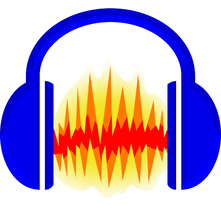How to record an audiobook
for HSU's Audio Archive
Find a public domain work on the HSU Library Website by limiting the parameters to before 1924. Though it is not limited, Fiction is a good choice.
Scroll through the offerings and find something that appeals to you.
If it is your first recording, we recommend something short to familiarize yourself with recording. Google it along with the words "audio" to see if it is already offered in audio form. If it is, choose another work.
If it is your first recording, we recommend something short to familiarize yourself with recording. Google it along with the words "audio" to see if it is already offered in audio form. If it is, choose another work.
Find your chosen work in the library or the text online. Familiarize yourself with the text. Read it out loud and see if it is something you are still comfortable with. Older language can be unfamiliar and difficult to read.
Record your Audio. We recommend the open source Audacity application. Familiarize yourself with the program. Many of the university computers have Audacity, but to record, you may be required to use a computer in a quiet space.
Save your file to MP3 format.
Save your file to MP3 format.
Create a free Soundcloud account.
Upload your audio, Be sure to include metadata including the author's name and where the piece was published.
Stick the link to this recording in the comments section of the front page with a brief description of the story.
Save your file to MP3 format.
Upload your audio, Be sure to include metadata including the author's name and where the piece was published.
Stick the link to this recording in the comments section of the front page with a brief description of the story.
Save your file to MP3 format.
(Don't forget that you can use any public domain audio. It doesn't have to be from the HSU Special Collections. Check the "What Can I Record" slider on the main page for guidelines.)